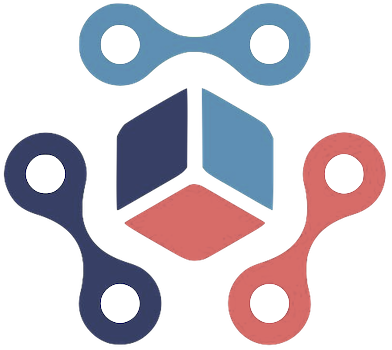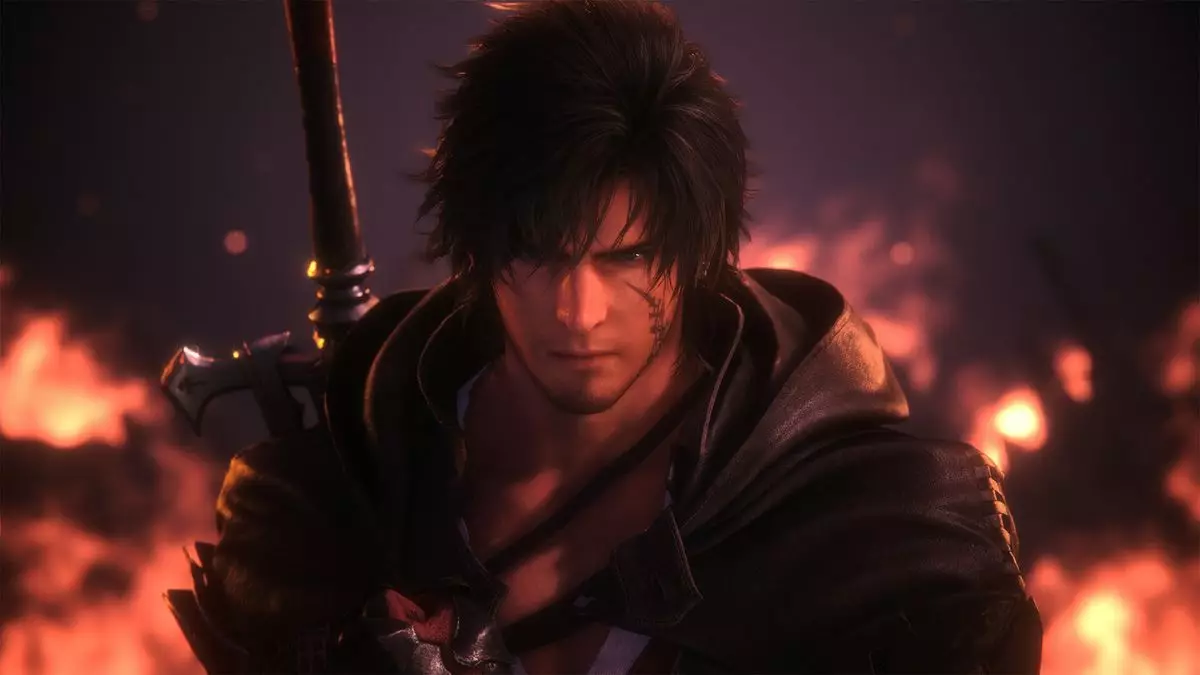When it comes to the much-anticipated game, Final Fantasy 16, PC gamers finally have access to the system requirements. Even though the game can run on a modest machine, the hefty 170 GB storage size might pose a challenge for some players. With just a GTX 1070 and a Ryzen 5 1600, you can run the game on minimum settings, offering a visually stunning experience even on a budget-friendly build. However, it is important to note that a graphics card with at least 8GB of VRAM is required, leaving GTX 1060 users out in the cold. The game also offers a demo that allows players to experience the first sections of the game, with progress carrying over to the full version upon release on September 17.
Testing out Final Fantasy 16 demo on various systems provides insight into how the game performs under different configurations. On a rig with an Arc A770, 16GB of DDR4-3200 RAM, and a Ryzen 7 5800X, the game ran smoothly at 3400 x 1440 resolution on max settings, achieving a steady 70 fps. However, on a Lenovo Legion 5 15ACH6H equipped with a Ryzen 7 5800H and an RTX 3070, initial struggles with graphics drivers were quickly resolved, leading to improved performance. Despite some minor stutters during the Eikon fight, the game maintained a consistent 60 fps at 1920 x 1080 resolution with high graphics settings, highlighting the importance of hardware compatibility for optimal gameplay experience.
As seen in the performance reviews, adjusting in-game settings can significantly impact the overall gaming experience. While playing on a gaming laptop like the Lenovo Legion 5, it may be necessary to lower certain graphics settings to achieve higher fps during gameplay, especially in cutscene-heavy sequences. By finding the right balance between graphic quality and performance, players can ensure a smoother and more enjoyable gaming experience.
For PC gamers eagerly anticipating the release of Final Fantasy 16, understanding the system requirements and demo performance can help in preparing for the full game experience. By ensuring that your system meets the necessary specifications and optimizing settings for smooth gameplay, you can fully immerse yourself in the world of Final Fantasy 16. Whether you are testing out the demo on your current setup or considering an upgrade to enhance performance, exploring different configurations can help you make the most of this highly anticipated title.