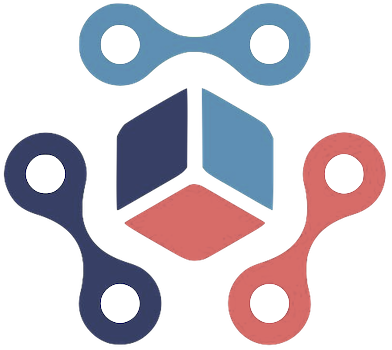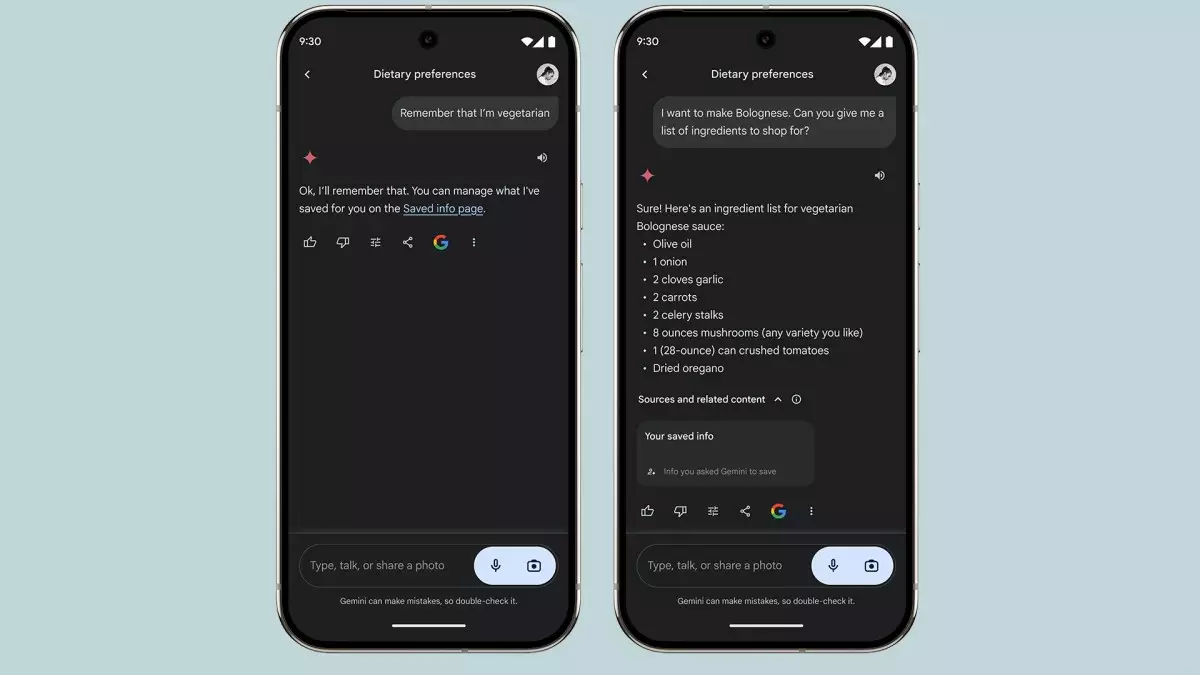As the end of the year approaches, Google has rolled out significant updates for its Pixel and Android devices in what it calls the December feature drop. This release not only enhances user experience through innovative applications but also strengthens the accessibility, efficiency, and security of its devices. The updates encompass features like Gemini extensions, improvements to the Pixel Screenshots app, expressive captions, and various accessibility options, reflecting Google’s ongoing commitment to user-centric technology.
Innovative Gemini Extensions
One of the standout features in the latest update is the introduction of new Gemini extensions, which include integrations with popular applications like Spotify, Messaging, Calling, and Smart Home technologies. These extensions significantly enhance user interactivity by allowing seamless exploration of music playlists, instantaneous messaging, and even calling capabilities directly through the Gemini interface. Furthermore, the added functionality to control smart home devices through Gemini underscores a push toward a more interconnected life where users can manage various aspects of their daily routines from a single platform. The introduction of Gemini 1.5 to the Lookout app also shows progressive advancements in accessibility tools, especially for those who are visually impaired. Through AI-generated captions and voice queries, users can ask about images, making digital content more accessible to everyone.
The new expressive captions feature aimed at Android devices is another reflection of Google’s commitment to improving user engagement by capturing the emotions tied to digital content. This feature will enable devices to articulate the mood of the content being viewed, making interactions more lively and engaging. Captions like [whispering], [cheers and applause], and [groaning] exemplify how technology can bring a layer of emotional clarity, thus providing a richer media consumption experience. This nuanced understanding of user experience extends further as visual materials are enhanced with auto-editing features in Google Drive, which promises to adjust parameters like white balance and contrast automatically—making even mundane documents visually proficient without extensive user input.
The Pixel Screenshots app has received a robust enhancement allowing it to categorize, search, and filter saved screenshots efficiently. This eliminates the often cumbersome process of sifting through numerous images, enhancing productivity for users who often rely on digital documentation. Moreover, functionalities like attaching tickets and passes instantly to Google Wallet signify a thoughtful blending of productivity tools, enabling users to consolidate various aspects of their digital life in one place. The Screenshots app also introduces suggestions based on captured content, presenting users with recommendations in areas like entertainment and shopping directly derived from their saved images, thus ushering in a personalized browsing experience.
Security updates in this release cannot be overlooked, as Google emphasizes user safety by enabling biometric authentication for sensitive setting changes in new locations. This approach underscores the importance of privacy in the modern digital landscape, where users must remain vigilant about unauthorized access to personal data. Meanwhile, updates aimed at increasing navigation ease—like enhanced font sizes and touch sensitivity—reflect a broader initiative to make technology more accessible to diverse groups, ensuring that everyone can utilize these advanced tools with ease.
The Pixel 9 series is at the forefront of this feature drop, receiving extensive enhancements related to HDR photography and dual-screen portrait modes. This indicates a commitment to not just software but also continuous hardware evolution. The enhancements cater to the needs of photographers and content creators, potentially allowing users to capture clear images under varying conditions and offer insights that refine how they engage with their audience. Additionally, the integration of features across the Pixel Watch 2 and future iterations reinforces the idea of creating an ecosystem where devices operate in sync, maximizing utility and user experience.
Google’s December feature drop is a potent testament to its persistent drive toward creating an optimized user experience across its Pixel and Android devices. With innovative applications that enhance connectivity, accessibility features that cater to a diverse user base, and an understanding of the necessity for security, these updates portray an intensive commitment to evolving technology in line with user needs. As Google continues to expand the horizons of its capabilities, one can only anticipate the exciting developments that will unfold in the coming months.