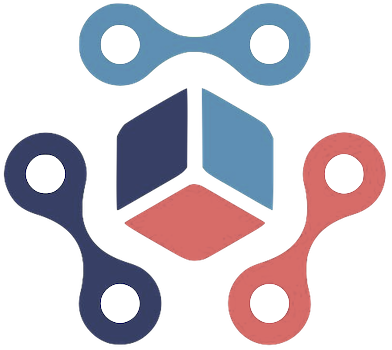TikTok has recently rolled out a new feature called “Manage Topics” that allows users in the U.S. to have more control over their For You feed. This new tool enables you to customize your feed by selecting which topics you want to see more or less of. By accessing the feature through your Settings and choosing “Content Preferences,” you can then click on “Manage Topics” to begin personalizing your feed.
Within the “Manage Topics” feature, you have the option to tailor your preferences for various topics, such as sports, travel, humor, current affairs, dance, and food. By adjusting the slider for each topic, you can indicate how much of that particular type of content you want to appear in your feed. If you are unsure about the content included in a specific category, you can simply click on the “information” button next to the topic for more details.
According to TikTok, the selections you make within the “Manage Topics” feature will help the app determine whether to show more or less of a particular topic in your For You feed. This customization does not affect the content from accounts you follow. While it may take some time for the app to adjust to your preferences, this feature provides a more focused approach to enhancing your TikTok experience.
Unlike the previous feature that allowed users to refresh their feed to retrain the algorithm, “Manage Topics” gives you a more efficient way to customize the content you see on TikTok. Instead of manually indicating what you are not interested in by holding down on a video, you can now directly manage your preferences in the settings. This feature simplifies the process of filtering out unwanted content without the hassle of entering specific keywords or hashtags.
By utilizing the “Manage Topics” feature on TikTok, users can take control of their feed and curate a more tailored browsing experience. This new tool offers a seamless way to adjust your content preferences and enhance your enjoyment of the platform. Stay tuned for more updates and features that will continue to improve your TikTok experience.