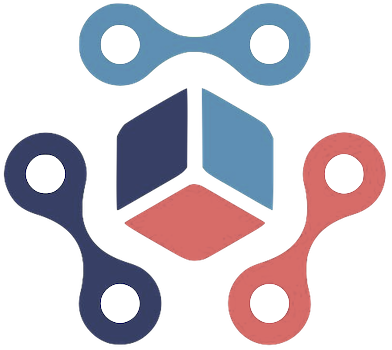The recent launch of Apple’s iOS 18 marks a pivotal moment for app integration within the ecosystem. Among its many enhancements, the redesigned Control Center stands out, offering more flexibility and functionality than ever before. By allowing third-party developers to create their own controls, iOS 18 transforms the Control Center into a customizable hub that adapts to users’ needs. This article delves into how this innovation redefines user experience and examines various applications that have already embraced this new feature.
The New Era of Control Center Customization
With iOS 18, Apple has fundamentally altered the way users interact with their devices. Instead of relying solely on default functionalities like Wi-Fi and Bluetooth toggles, the expanded Control Center now features a plethora of options tailored to individual developers’ applications. This shift towards customization not only enriches user interaction but also enhances overall productivity by providing quick access to functions that matter most to users.
The ability to implement app-specific controls changes the user interface paradigm. Rather than rifling through menus or multiple app layers, users can execute functions directly from the Control Center. This not only saves time but also simplifies the experience of navigating through various apps — a win-win situation for efficiency and convenience.
Highlighting Innovative Apps in iOS 18
As iOS 18 is rolled out, several applications have taken advantage of the revamped Control Center, thereby illustrating the potential of this new feature. A standout among these is Bulletin, an AI-driven news reader app. It impressively introduces nine distinct Control Center widgets that allow users to perform various actions swiftly. From accessing customized news categories to pulling up the AI-powered “Smart Summary” of key articles, Bulletin is a noteworthy example of how app developers can leverage Apple’s updates for enhanced user engagement.
Similarly, the snappy weather app CARROT Weather capitalizes on the iOS update by introducing quick-access shortcuts through its Control Center widgets. These shortcuts facilitate instant access to critical weather reports and maps, perfect for users on the go. In an age where time is of the essence, the integration of direct app functionalities into the Control Center is a testament to how developers are prioritizing user needs in their designs.
App-Specific Features Transforming User Experience
Not all apps are created equal, but iOS 18 encourages innovation across the board. For instance, the meal planning app Crouton allows users to import new recipes directly from the Control Center, which can drastically streamline meal preparation. This type of feature showcases a forward-thinking approach to app functionalities, blending convenience with effectiveness.
Another significant addition comes from the app FitBee, which incorporates AI in its meal logging feature. By enabling users to log their food intake by simply snapping a photo or scanning barcodes, FitBee capitalizes on both the photo capture and AI capabilities of iOS 18. This illustrates a broader trend where developers are increasingly focusing on how to make application interactions as seamless and user-friendly as possible.
Several other innovative applications have designed their Control Center functionalities focusing on everyday tasks. The Cheatsheet app, for example, allows users to access important notes rapidly. This fostered usability is crucial in environments where quick recall can be advantageous.
The travel app Tripsy enhances user experience by providing real-time access to trip itineraries and expense tracking. These details highlight the significance of having pertinent information available right at a user’s fingertips, reducing pre-travel anxiety and improving planning efficiency.
As iOS 18 ushers in a new era of interactivity, it becomes evident that the implications for user experience are profound. The ability of third-party apps to integrate directly into the Control Center will likely encourage developers to innovate further, fostering a competitive environment that prioritizes user needs and preferences.
Apple’s decision to allow this level of customization signals a recognition of user-centric design principles. As more applications adopt these enhanced features, one can only anticipate the future possibilities of app functionalities, tailored user experiences, and an overall more interconnected digital ecosystem. IOS 18 isn’t just an update — it’s a transformative leap that underscores the potential of app integrations in everyday technology. Users are encouraged to explore the wealth of options available within the updated Control Center, thereby elevating their iOS experience to new heights.