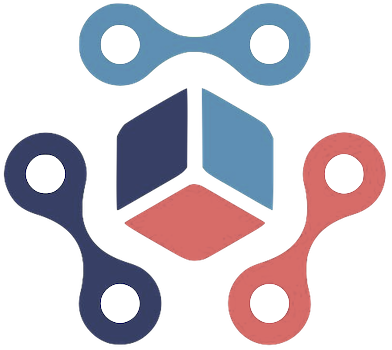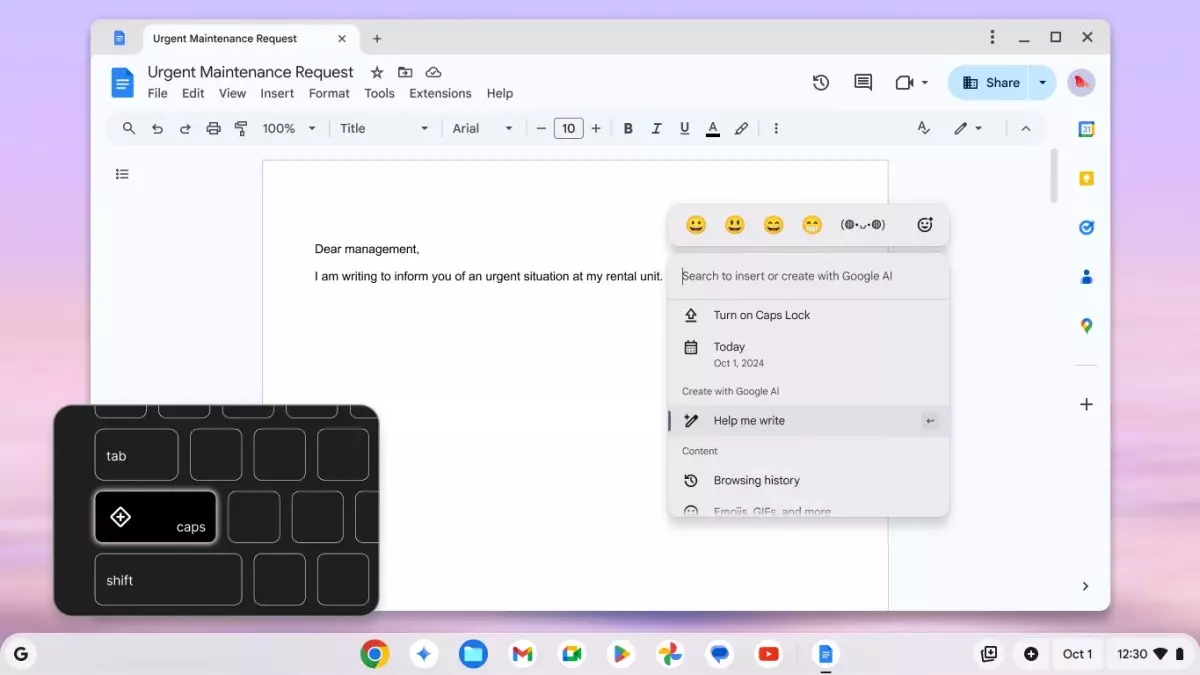On a significant day for tech enthusiasts and education professionals alike, Google has unveiled fresh Chromebook models in partnership with well-known manufacturers, Samsung and Lenovo. While the spotlight mainly shines on Samsung’s latest Galaxy Chromebook Plus, which introduces an innovative multifunctional quick insert key, Google takes comprehensive strides to enhance the experience of existing Chromebook users. This article dives into the various new features and models announced, showcasing how Google aspires to leverage artificial intelligence to enrich its Chromebook ecosystem.
The newly launched Samsung Galaxy Chromebook Plus is not only distinguishing itself with top-notch hardware but also with a groundbreaking quick insert key. Serving a dual purpose as a Caps Lock key, this unique feature unveils a menu equipped with several intelligent tools powered by Google’s Gemini technology. Users can seamlessly access the “Help me write” feature, a comprehensive emoji and GIF search, recent browsing history, and quick tools for calculations and conversions—all directly at their fingertips. This initiative aims to streamline daily tasks, making Chromebook users more productive in their day-to-day activities.
While initially exclusive to the Galaxy Chromebook Plus, Google is on track to incorporate the quick insert key into more Chromebook Plus devices in the future. Nevertheless, users of existing models are not left out; they can employ the versatile Launcher Key + F shortcut to access the same robust menu. This thoughtful approach signifies Google’s commitment to inclusivity within its user base.
An exciting aspect of Google’s latest announcements is the array of AI-powered tools that are being rolled out to existing Chromebook models. When it comes to productivity, the newly introduced “Help me read” function offers summarized insights on PDFs and web articles with just a right-click, ensuring users can consume information more effectively and make the most of their reading material. This tool resembles AI assistants available on other platforms, as users can ask follow-up questions for deeper engagement.
The addition of a live translate feature on Chromebook Plus is another game-changer, enabling real-time transcription in over 100 languages during events like Zoom meetings or YouTube streams. This feature not only accommodates a wider audience but also enhances accessibility for non-native speakers. Complementing this functionality is the improvement in video calls, with AI-based simulation effects that enhance sound quality by reducing background noise and room reverberation.
Building on its reputation for innovation, Google is expanding the capabilities of its Recorder app to Chromebooks. This feature will now include speaker detection and transcription summaries, positioning Chromebooks as essential tools for anyone who engages in lectures, meetings, or content creation. This approach brings a considerable advantage to students and professionals striving for effective note-taking and organization.
Furthermore, the popular note-taking app, Goodnotes, is now optimized for compatible Chromebook devices that support stylus input methods. This aligns with trends in education where digital drawing and note-taking have become invaluable techniques for students. By enhancing popular tools and integrating new features, Google is solidifying Chromebooks’ position in the educational landscape.
To address varying user preferences, Chromebooks will now feature customizable Focus modes, mirroring Apple’s Do Not Disturb functionality while allowing users to create a personalized workspace tailored to their productivity styles. This level of customization empowers users to control distractions effectively, thereby improving focus and task completion.
Additionally, Google’s decision to introduce pinning capabilities for files on the Chromebook’s shelf will provide users with quick access to essential documents, whether they are online or offline. As the digital world becomes increasingly overwhelming, the ability to curate and prioritize tasks can significantly influence productivity levels.
Google’s announcement of new Chromebook models and enriching features signifies a transformative step in the evolution of educational and personal computing. By focusing on AI integration, personalization, and user experience, the company exhibits a clear vision for the future of Chromebooks—a future where technology not only enhances learning and productivity but also empowers users to navigate their digital landscapes with ease and efficiency. As these innovations gradually reach users, they signal an encouraging trend toward more intelligent, supportive computing solutions tailored to modern needs.