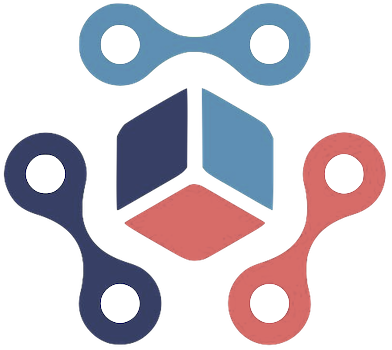In today’s world, where virtual communication is increasingly prominent, the significance of high-quality video equipment cannot be overstated. The Razer Kiyo Pro webcam, with its impressive features and affordability, stands out among its competitors, particularly for those who rely on video calls for both professional and personal purposes. This article dissects the various aspects of the Kiyo Pro, highlighting how it can transform the experience of virtual interactions.
The narrative begins in an all-too-familiar scenario—a darkened workspace, where inadequate lighting hampers communication and productivity. Imagine struggling through professional video calls under the dim glow of flickering lights; such conditions can not only hinder performance but also affect the overall perception of a person’s professionalism. This is where the Kiyo Pro shines. Unlike standard webcams, the Kiyo Pro is equipped with a powerful Sony Starvis adaptive light sensor that enhances the video capture experience, making it a worthy investment for anyone who prioritizes video quality.
Quality Over Quirks: A Breakdown of Features
While many affordable webcams inundate the market, the Kiyo Pro is distinct in its capabilities. With the ability to deliver FHD 1080p video at 60 frames per second (fps), it far exceeds the performance of basic models that typically deliver lower resolutions and frame rates. For gamers and streamers, this translates to a smooth and visually appealing streaming experience, ensuring that bandwidth isn’t wasted on poor-quality video feeds.
Moreover, the Kiyo Pro does not have a built-in ring light like its predecessor, the Kiyo. Instead, it places a greater emphasis on image clarity, allowing users to capitalize on existing lighting conditions or invest in external lighting setups that can complement their streaming environment. This flexibility is particularly advantageous for users aiming for high production values without needing extensive hardware modifications.
Recognizing the need for versatility during video calls or streams, the Kiyo Pro’s adjustable field of view is a game-changer. Users can choose between narrow (80°) and wide (103°) angles, which can accommodate different settings and purposes. This feature is especially useful for those looking to showcase not just themselves, but also their environments, be it a meticulously arranged gaming setup or simply an aesthetically pleasing home office.
However, this customization does not come without its caveats. The webcam’s ability to capture HDR video—a feature that enhances the vibrancy of colors in low-light conditions—can only reach 30 fps. This limitation poses a challenge for streamers engaging in fast-paced action, where frame rate becomes essential for dynamic content. As such, users might need to strike a balance between visual appeal and fluidity.
The physical design elements of the Kiyo Pro also merit discussion. Its fold-out base mount, while convenient in theory, poses practical challenges. Properly positioning the webcam at eye level can become an exercise in frustration, especially for those who have untidy workspaces. The strength of the USB cable can inadvertently affect the device’s stability, resulting in unwanted adjustments during live sessions. Therefore, it’s paramount to consider how best to incorporate this equipment into a tidy workspace for optimal functionality.
The Razer Kiyo Pro USB webcam strikes an excellent balance between performance and accessibility. With its advanced light sensitivity, customizable field of view, and high-definition video quality, it caters to a diverse range of users—from casual video callers to serious streamers. While it does present certain usability quirks, the benefits it offers far outweigh the minor inconveniences. For anyone seeking to enhance their virtual presence, investing in the Kiyo Pro may well redefine the standard of online communication.