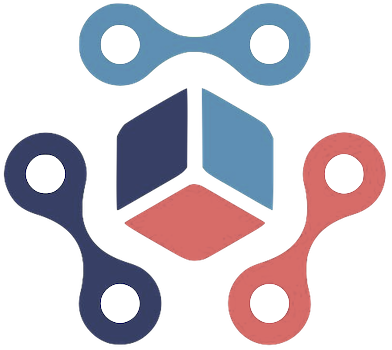Google has once again demonstrated its commitment to improving user experience by introducing innovative features to its Chrome browser on iOS. These new updates, announced on Tuesday, significantly enhance the way users interact with web content. One of the standout additions is the ability to perform simultaneous searches using both images and text. This advancement allows for a more nuanced and refined search experience, positioning Chrome as a powerful tool for users seeking precise information.
Prior to this update, users could utilize Google Lens through a separate app to perform image searches. However, the incorporation of this functionality directly within Chrome on iOS represents a seamless integration of features that boosts usability. Users can now capture or upload images, then complement these visuals with textual queries. For example, envision taking a snapshot of a vibrant green dress and appending the word “purple” to the search. Such an approach not only simplifies the process but also expands the possibilities for obtaining tailored search results. Another use case includes photographing a plant and inquiring about its specific care instructions—a functionality that caters to both everyday needs and niche inquiries.
In addition to enhanced search capabilities, Google has introduced features aimed at optimizing file management for iPhone users. The ability to save web content directly to Google Drive and Photos from the Chrome app is a practical enhancement that addresses storage concerns. Users can easily select options tailored for saving content, which will be organized into a new Drive folder titled “Saved from Chrome.” This new feature not only makes it more convenient to manage digital assets but also encourages users to maximize cloud storage effectively.
Another compelling update is the introduction of “Shopping Insights” in the U.S. version of Chrome for iOS. This feature enhances the online shopping experience by providing timely notifications about current deals directly in the address bar. Users will receive alerts that furnish them with price history and alternative purchasing options—a boon for savvy shoppers looking to make informed decisions. The “Good Deal Now” notification empowers users by presenting critical information effortlessly while they navigate their shopping journeys.
The new mini-map feature also merits discussion. By enabling users to view maps with a single tap on an address while browsing, Chrome enhances the accessibility of geographical information. This feature eliminates the need to switch between applications, creating a more fluid browsing experience. Whether it’s tracking down a restaurant or locating a store, users can now obtain location details without interrupting their search flow.
In summation, the latest updates to Google Chrome on iOS reflect a purposeful stride towards enhancing the overall user experience. From improved search functionalities to better file management and e-commerce assistance, Google is paving the way for a more integrated digital lifestyle. As competition in the tech landscape intensifies—especially with Apple’s introduction of Visual Intelligence—the enhancements from Google signify its intent to remain a frontrunner in user-centric innovation. These updates serve not just as improvements but as transformative features that cater to the evolving needs of modern users.