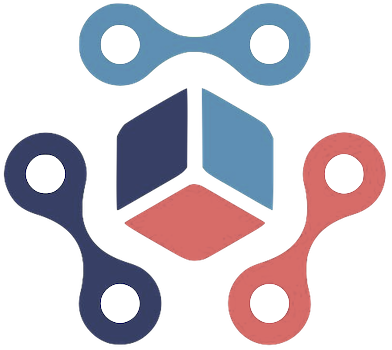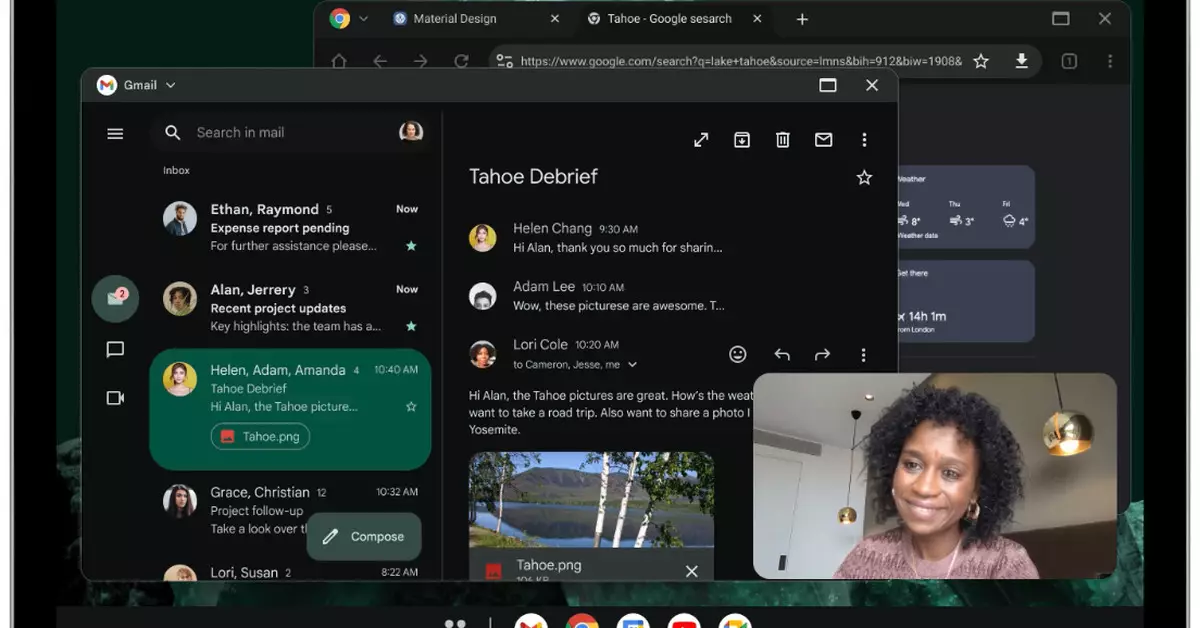In a significant step towards improving user experience on Android tablets, Google is rolling out an innovative “desktop windowing” feature. This functionality aims to provide users with more flexibility in managing their apps and streamlining multitasking. By allowing users to resize apps and arrange them freely on their screens, Google is aligning itself more closely with conventional desktop operating systems, thus enhancing the usability of Android tablets for productivity-focused consumers.
The desktop windowing feature, currently available as a developer preview, liberates apps from the restrictive full-screen mode traditionally associated with Android devices. Instead, users will experience a more versatile interface where applications can be manipulated in real-time. Think of it as an introduction of a more structured workspace, where each app is contained within its own window, complete with controls for maximizing, repositioning, or closing. This resembles the familiar layout seen in Apple’s Stage Manager or desktop computing environments, a move that many users have been anticipating.
Interestingly, Google is not alone in this endeavor. Samsung has long provided a similar experience through its DeX mode, which facilitates desktop-like window management on Galaxy devices. This comparative analysis indicates a larger trend within the industry, where tech companies are keen to bridge the gap between mobile and desktop functionalities. By embracing this paradigm, Google is not only catering to power users but also potentially enhancing the ecosystem’s appeal to a broader range of consumers seeking versatility and improved productivity.
Google has designed this new feature with user accessibility in mind. Once fully rolled out, users can easily activate desktop mode by manipulating the app window handles or using keyboard shortcuts, especially when paired with an external keyboard. This unobtrusive yet feature-rich implementation signifies a pivotal change in how users engage with the platform. However, certain limitations remain—specifically, apps that are locked into portrait mode. Users might find that these applications do not resize optimally, affecting visual consistency. Fortunately, Google has acknowledged this issue and is committed to enhancing compatibility in future updates.
Current Availability and Future Prospects
At this stage, only users who have installed the latest Android 15 QPR1 Beta 2 for Pixel Tablets will have access to this preview feature. The rollout to a wider audience remains uncertain, raising questions about availability on devices such as the upcoming Google Pixel 9 Pro Fold. As Google continues to refine this feature and expand its compatibility, the anticipation builds around how this will reshape the user experience in a competitive landscape increasingly defined by multitasking and productivity.
Google’s introduction of the desktop windowing feature represents a meaningful step towards transforming Android tablets into viable productivity tools. By drawing parallels with desktop operating systems and providing users with greater control over their apps, Google is laying the groundwork for a new era in mobile computing. Staying attuned to user feedback and continuously iterating on these features will be critical as they strive to solidify Android’s position in a competitive market, where efficiency and ease of use are paramount.