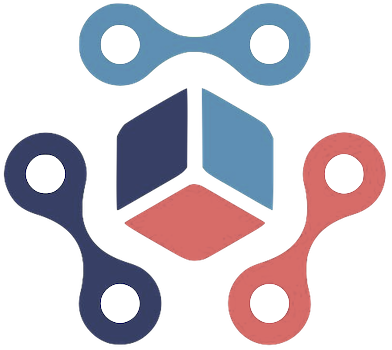In a world where efficiency is paramount, Samsung One UI introduces a game-changing feature that redefines how we interact with our devices. The automation capabilities provided by the Routines tool can streamline daily tasks that often consume precious time and mental energy. Imagine a scenario where your smartphone adapts to your lifestyle seamlessly, executing predefined actions based on your habits, location, or even time of day. It’s not just a convenience; it’s an enhancement to your productivity and overall user experience.
The Power of Automation: Triggers and Actions
At the heart of Samsung One UI’s automation system lies an intricate relationship between triggers and actions. Users can set up Routines that respond to specific events, such as muting notifications during work hours or dimming the screen in low-light conditions. The versatility offered is astounding, with triggers encompassing various parameters – from time scheduling and geographical boundaries to device states such as battery levels or Wi-Fi connectivity.
This framework opens up a world of customization. You could set your phone to launch a calming playlist when you arrive home or activate Do Not Disturb when entering a designated workspace. The potential for unique applications is vast, and those who invest time to explore this feature will reap the rewards of a personalized experience that aligns closely with their needs.
Customization Made Easy: Creating Your Own Routines
The adaptability of the Routines feature doesn’t require advanced technical know-how. Samsung has designed an intuitive interface simplifying the creation process. Users can access Routines through the “Modes and Routines” settings, making it easy to tailor actions to fit personal scenarios. By selecting triggers and subsequent actions through a straightforward tap-and-select mechanism, it becomes an engaging experience rather than a tedious chore.
For those who may feel overwhelmed by customization, Samsung offers a selection of pre-configured Routines to ignite creativity. These starter templates provide inspiration on how to automate simple tasks like syncing health data when exercising or minimizing distractions during focus sessions.
Combining Triggers for Enhanced Versatility
One of the remarkable aspects of the Routines feature is the ability to combine multiple triggers and actions. This functionality transforms basic automations into robust workflows. For example, you could create a single Routine that adjusts settings when you arrive at the gym. As soon as your phone detects you’re in close proximity to the gym, it could automatically set notifications to silent, launch your workout app, and even play your workout music.
This advanced setup requires only a few moments of input and can profoundly affect your daily productivity. Rather than fiddling with settings mid-task, Routines allow users to focus on what truly matters while technology manages the minutiae.
Managing and Modifying Your Routines
As your needs evolve, managing active Routines becomes essential. Samsung One UI gives users the ability to view, modify, and deactivate Routines effortlessly. The platform organizes your automations for quick access, allowing you to check if any Routine is currently active and to modify settings as necessary. The ability to duplicate Routines adds flexibility, supporting rapid experimentation without losing previous configurations.
Samsung also ensures that users stay informed by offering a History feature. Here, you can track past Routines, offering insight into your automation patterns. This functionality encourages optimization, as you can easily assess what works and what may need refinement, helping to foster a more effective automation strategy.
Why Embrace Automation? Personalization Meets Convenience
Opting into the powers of Samsung One UI’s Routines isn’t just about making life easier; it speaks to a broader philosophy of personalized technology. As we grow accustomed to tailored experiences in other areas of life, extending that expectation to our devices seems only natural. This automation isn’t merely a luxury; it can serve an instrumental role in reducing cognitive load, allowing individuals to dedicate mental resources to areas that require creativity and critical thinking.
Incorporating Routines into your smartphone engagement embodies a proactive approach to technology, transforming it from a reactive tool into a responsive partner. The potential to shape your smartphone usage around your unique lifestyle is not just innovative; it can redefine efficiency and interaction in ways previously thought impossible.
Samsung’s One UI is not just another iteration of an operating system; it is a significant leap towards a future where daily tasks can and should be automated. By embracing these advancements, users can fully harness the technological potential that surrounds them, ultimately making a substantial impact on their day-to-day lives.