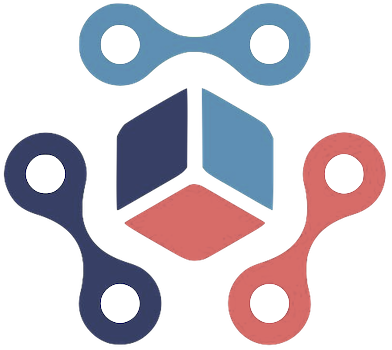In recent years, the iPad has evolved far beyond its original capabilities of merely browsing the internet and streaming content. With continuous advancements in hardware and software, Apple has transformed the device into a versatile and powerful medium for creativity. It’s now an essential tool for artists, designers, and content creators alike. This article delves into some of the less mainstream apps that allow users to unlock their creative potential and explore innovative ways to express their ideas.
When it comes to creating art, Procreate shines as one of the most prominent apps available on the iPad. Responsible for a paradigm shift in how creative professionals approach digital illustrations, Procreate sets itself apart by offering a plethora of features designed to simulate traditional drawing techniques. Users can choose from an extensive variety of brushes that cater to different artistic styles, making it suitable for both amateurs and seasoned artists.
The app is especially noted for its user-friendly interface and built-in gesture controls, ensuring that users can focus primarily on their creative workflows instead of grappling with complex menus. One standout feature is the ability to work with incredibly high-resolution canvases—up to 16K x 8K on compatible iPad Pros—allowing for meticulous detail and rich textures. In addition, creative elements such as GIFs, animations, and storyboards can also be crafted, showcasing Procreate’s versatility in an artist’s toolkit. The time-lapse replay feature is another highlight, enabling users to share their creative process as a captivating video on social media platforms.
Transitioning from simple editing tools can be challenging, yet LumaFusion offers an ideal solution for users ready to elevate their video production efforts. This app stands out with its professional suite of features that many aspiring filmmakers or video enthusiasts will find irresistible. The ability to handle multiple video layers and support for 4K ProRes and HDR media positions LumaFusion as a formidable contender in mobile video editing.
The app’s intuitive user interface simplifies complex processes such as adding effects, transitions, and voiceovers, making editing feel seamless. Users can create multilayer titles while leveraging comprehensive audio tuning options. The range of flexible aspect ratios for projects—ranging from standard widescreen to unique formats—provides creative freedom that is crucial for today’s visual-centric content landscape. With a one-time payment, LumaFusion gives users the tools they need to bring their visions to life without a subscription ceiling.
For those lacking formal design training, Canva emerges as a savior, democratizing the world of graphic design. This user-friendly platform presents an extensive library of templates suited for various formats, including social media posts, presentations, and marketing materials. The availability of over 250,000 templates means that even users without extensive design skills can quickly craft visually appealing content.
Canva also embraces advanced technology through its AI-driven features, simplifying tasks like image extension and original media creation. Although it offers a robust free version, the subscription service unlocks advanced tools and additional templates, making it worth considering for frequent users. The application’s collaborative capabilities further enhance its allure by allowing teams to work together seamlessly.
Affinity Designer 2 presents a different angle in the realm of graphic design, combining both vector and pixel-based design in one app. This versatility is particularly valuable for professionals engaged in diverse projects—from branding and logo creation to UI/UX design. Affinity Designer 2’s support for the Apple Pencil allows for precise artwork, capturing the artist’s creativity in minute detail.
The app’s highly customizable interface, including gesture controls and keyboard shortcuts, makes it easy to adapt to individual workflows. Furthermore, the ability to zoom up to 1,000,000% allows designers to hone in on intricate details, making it an excellent choice for perfectionists.
Concepts distinguishes itself as a digital sketchbook. This app is focused on nurturing ideas and encouraging experimentation. It features an array of tools to facilitate the design process, including Nudge, Slice, and Select options that empower users to modify their sketches with ease.
Additionally, Concepts supports an impressive array of tools that mimic traditional drawing styles while offering advanced functionalities like scale and measurement tools for precision work. The basic features of the app are free, while a subscription unlocks advanced tools, further enhancing creative exploration without overwhelming users with costs upfront.
With a myriad of powerful applications designed to stimulate creativity on the iPad, users are equipped with the tools needed to express and shape their ideas. From digital art and video editing to graphic design and brainstorming, these apps redefine what it means to create in the digital age. The iPad has proven itself to be an invaluable resource for both hobbyists and professionals, allowing limitless possibilities in artistic expression. Whether you are a budding artist or a seasoned professional, exploring these unique applications can inspire, motivate, and transform your creative journey.