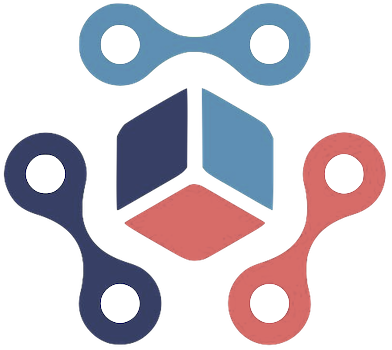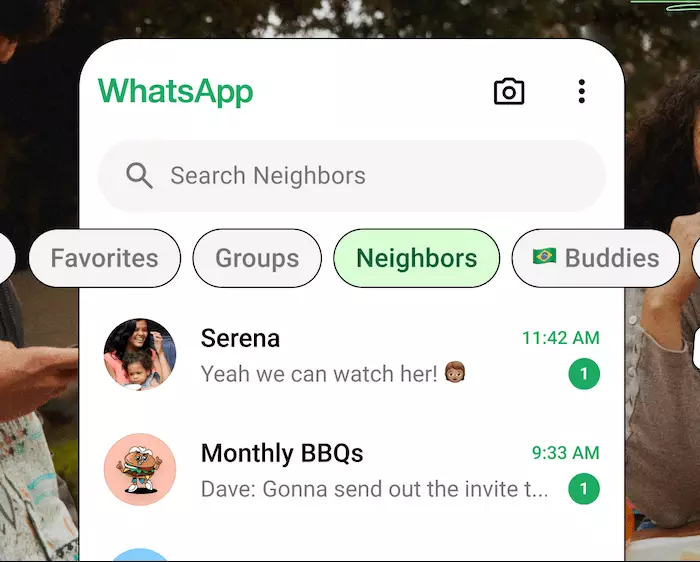In the fast-paced world we live in, staying organized among a flurry of digital communications has become more critical than ever. With numerous group chats and individual conversations happening simultaneously, messaging platforms are under constant pressure to enhance usability. WhatsApp, a leader in the instant messaging landscape, has recognized this challenge and is stepping up its game. Through the introduction of the “Custom Lists” feature, WhatsApp aims to alleviate the overwhelming nature of message management, particularly for users juggling personal and professional ties.
WhatsApp’s Custom Lists feature is a logical progression from its previous chat filtering capabilities, which largely revolved around just three rudimentary categories: “All,” “Unread,” and “Groups.” Initially, these options were quite limited and often left users feeling inundated. However, with the new customizable lists, users can take control and tailor their messaging experience according to their unique needs. The implementation of this feature marks an important shift in how users can interact with their conversations, making it significantly easier to prioritize what matters the most.
Creating Custom Lists is a straightforward process, allowing users to harness the full potential of this new feature without extensive learning curves. By simply tapping the plus sign (+) located in the filter bar at the top of the Chats tab, users can initiate the list creation process. Naming the list offers a clear indication of its purpose—whether that be for family chats, work correspondence, or social groups. Moreover, the option to add both individual and group chats to any Custom List ensures a comprehensive coverage of conversations.
Once you have several lists set up, navigating through them is a breeze; users can swipe across the screen to move from one list to another. This fluidity in navigation enhances the user experience, allowing for quick access to important chats without the clutter of a long message history occupying the screen. Long-pressing any list grants additional options, enabling users to easily modify their contents, whether that involves adding new contacts or removing existing ones.
As this feature begins rolling out, users can expect to see gradual availability over the upcoming weeks. WhatsApp has made it clear that while the Custom Lists will enhance the organizational capabilities, the default setting will continue to open at the “All” category, which serves as a timeline for all incoming messages. This ensures a seamless transition for users accustomed to the initial format while gradually integrating the new system.
In an era where digital communication involves balancing various roles in our daily lives, WhatsApp’s introduction of Custom Lists stands out as a much-needed enhancement. By providing users with the flexibility to curate their chat experience, WhatsApp is not just keeping up with technological trends but is also aiming to improve user satisfaction significantly. The potential for this feature in enriching daily communication habits provides compelling prospects for the future of messaging on this ever-popular platform.